
Happy hump day, folks!
First of all, thank you so much for your input in last week’s Bloggie Wednesday topic where I was struggling with disclosure of affiliate links on individual blog posts vs. just a Disclaimer page. A lot of you suggested small buttons at the top of the page, which is something Temptalia has on her website. I think that’s a great idea as it’s unobtrusive yet still mentions if the post has affiliate links or not. This is something I’m currently looking into. I’m putting my coding hat on!
Anyway today I thought I’d do something a little fun and sticky beaky. Last week, I showed you what’s in my bag (oh and there’s a giveaway somewhere for you). This week, I thought I’d show you what’s in my phone! I do use my phone a lot to plan my blogging and social media things so technically, it can be a Bloggie Wednesday post, right?
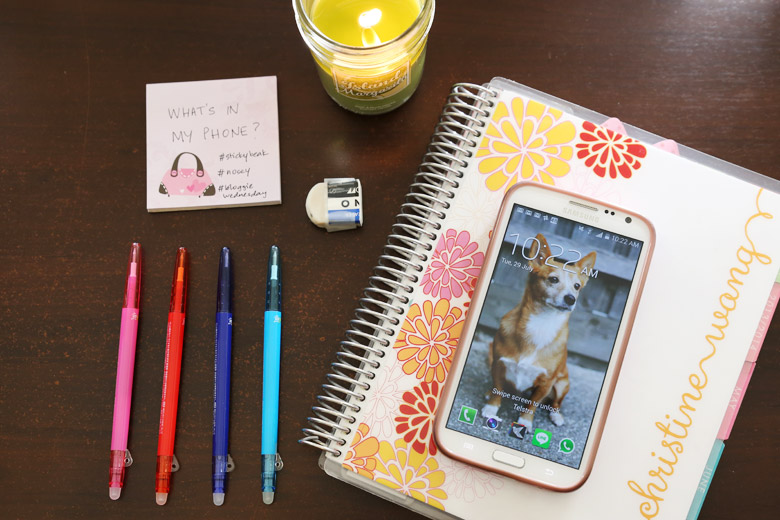
I’ve seen this topic floating around the blogosphere and YouTube-land (more from the latter) a lot the past year or so. I remembered when I first saw the topic, I thought who the heck would want to know what’s in each other’s phones? Isn’t peeking inside what’s in other people’s bags more interesting? Still, curiosity got the better of me and I clicked on one video. And the next. And another one. By my 20th video and goodness-knows-how-many blog posts later, I suddenly had close to 30 new apps on my phone to check out. I admit it, the apps people have in their phones are fascinating!
Here’s what’s in my phone. I don’t have any games in there because I don’t play games on my phone (you should see the games on my iPad. I rule hidden-object games BIG TIME). By the way, the phone I’m currently using is the Samsung Galaxy Note 2, which is why it looks pretty big in my hands.
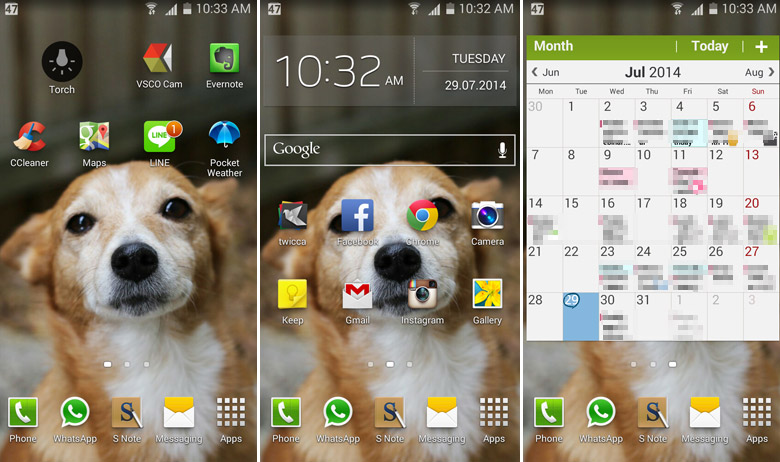
Lock Screen
Nothing fancy here. I have my favourite photo of Janey as my lock screen wallpaper and shortcut icons of the Phone, Camera, Twicca, LINE and Whatsapp. I rarely access these apps via the lock screen.
Home Screen
There are 3 swipe-able screens on my home screen. The main screen after unlocking shows me the date and time, a Google search bar, and 8 of my most used apps: Twicca (for Twitter), Facebook, Chrome, Camera, Google Keep, Gmail, Instagram and the photo gallery. There are also 4 static icons at the bottom of the screen: Phone, Whatsapp, S Note and Messaging.
Swiping to the left, I have a few more apps that I keep on the main screen as I use these regularly too. Here, we have the VSCO Cam (great filters for photos), Evernote, CCleaner (to clean out the junk in my phone), Maps, LINE and Pocket Weather. The Torch icon is a very important widget that I have on my Home Screen that I use as a torchlight. It uses the flash of the phone and the one for the Note 2 is mighty bright.
Swiping to the right, we have a monthly view of my calendar. I’ve blurred out the details for this post but this is where I see my month in a glance.
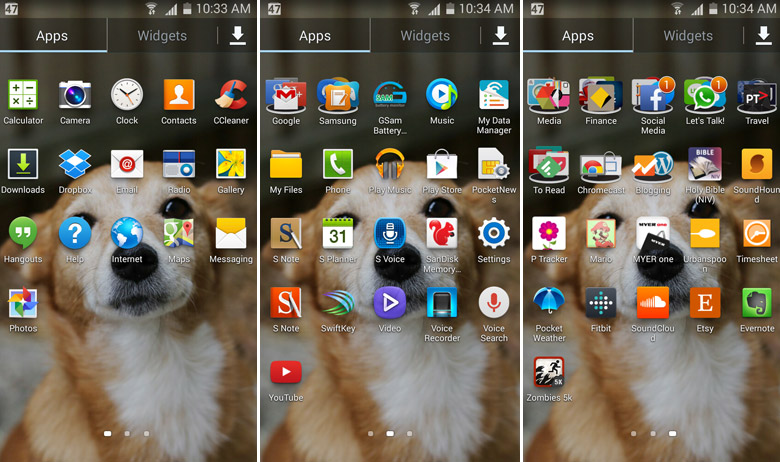
Application Menu
These are all the installed apps in my phone. Again, I don’t have any games in there. I won’t be going through every single app, especially not the Samsung apps that I can’t bloody remove from the phone (unless I root the phone). Those Samsung apps take up valuable space and I don’t even use them at all!
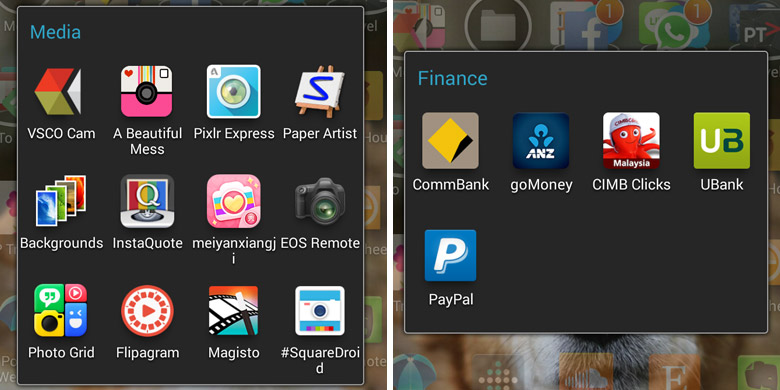
The Media folder is where I keep all of my photography apps. The A Beautiful Mess app is cute for creating collages and the odd doodles. I’d love to use the Little Moments App created by Fat Mum Slim instead but unfortunately, it’s currently not available for Android phones. Flipagram is great for creating “photo book” videos for Instagram. I like Magisto for automatically editing my videos. I use EOS Remote with my Canon DSLR. Pixlr Express is great for photo editing, not just filters. Mei Yan Xiang Ji is a Chinese photo editing app that makes your skin look absolutely flawless in selfies. I seldom use this but when I do, it’s great for a laugh when I suddenly have no lines below my eyes and my skin looks crazy good. 😛
The Finance folder is pretty self-explanatory. It holds all of my banking apps. The Social Media folder has all of the social media apps I use e.g. Facebook Messenger, Facebook Pages Manager, Pinterest, Buffer, PhotoRepost (for Instagram), etc. The Let’s Talk! folder is where I keep apps for communication e.g. Skype, Viber and Tango.
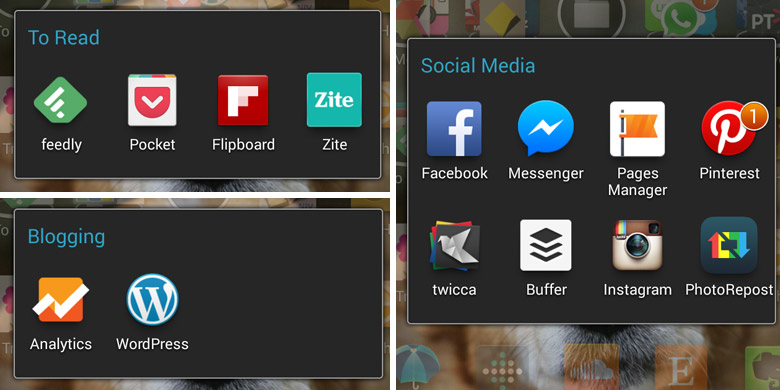
I use the apps in the To Read folder quite often. Here we have Feedly for my blog reads, Pocket to keep articles I’ve marked to be read later, Flipboard and ZITE for news and other sources. I’m either on Twicca for Twitter or any of these reading apps when I’m on the bus, train or tram.
At the moment, I only have 2 apps in my Blogging folder and that’s WordPress and Analytics. I seldom create blog posts using the WordPress app but what it’s great for is amending typos and grammatical mistakes when I’m on the go. Analytics is Google Analytics. Again, not a widely used app but I do use it when I’m tired of reading and want to check out my stats.
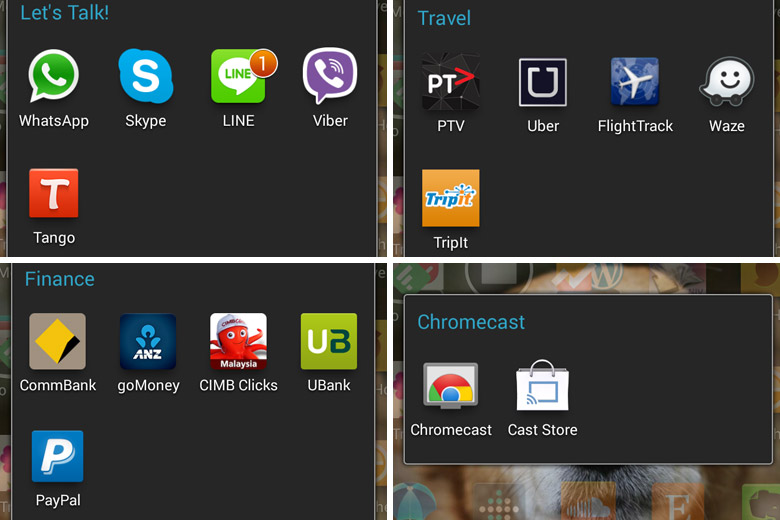
As for the rest, let’s see. P Tracker is Period Tracker which is self-explanatory. Ladies, I highly recommend that you have a period tracker app in your phone to keep track of your monthly visits by Aunt Flo. I can’t even begin to tell you how useful period trackers have been for me especially when I visit my gynaecologist and he asks me when my last period was. “Hang on, doctor, let me whip out my phone!“. It also makes planning for holidays so much easier too.
The Mario app is an app of Super Mario Bros 3 ringtones, which I use for my phone, simply because it’s awesome and Super Mario Bros rule. Enough said. 😛
The Timesheet app helps me keep track of billable hours for web-design clients. Urbanspoon helps Tim and I decide where to eat next. The Bible app is, well, a bible (once, I actually got told off by someone in church because he thought I was playing with my phone when I was actually using it to read a passage mentioned by the pastor. *roll eyes*). The Run Zombies 5K app is the newest app in my phone, which will supposedly help me get off my arse and do some running. We’ll see. Watch this space. 😛
As for the rest of the apps, again, they’re Google and Samsung apps which aren’t really worth mentioning so I’ll just let the screenshots say the rest.

My current phone cover that I got for $2 from eBay
There you have it, a peek into what’s in my phone. Next to bags, I now find what’s in people’s phones fascinating. It tells you a lot about the person too. I wonder what mine tells about me? Hmm. Okay if it’s bad, tell me. Wait, don’t tell me. Tell me.
Okay I’m shutting up now.



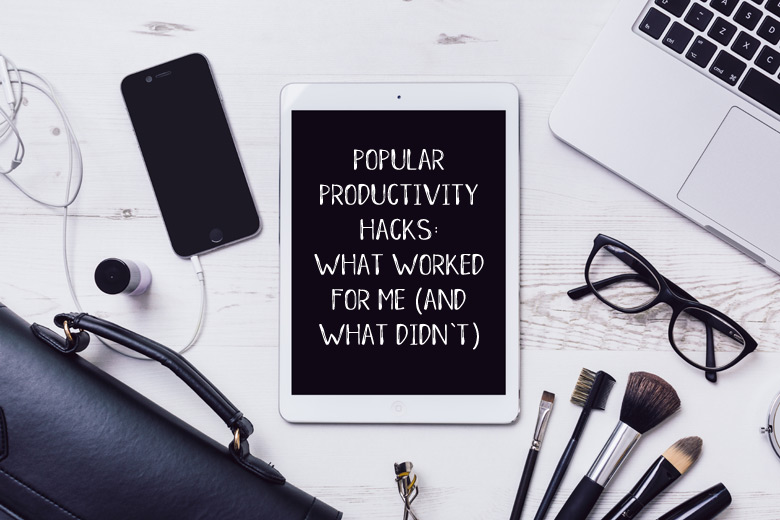



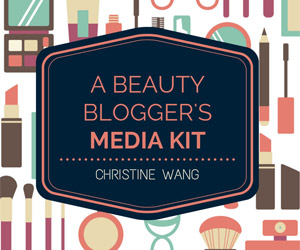





I can’t decide which one’s my favourite app – either Fitbit to keep track of how many steps I’ve taken so far (way more elegant than sticking your hand into the top and peek at your boob to check the fitbit :P) or music apps – Pandora and Mog. Before I step out of the house every morning, I turn off wifi, turn bluetooth on (damn, where’s m y NFC ring to do this for me?:P) and get Pandora playing. The moment I start the car up, bluetooth pairing kicks in and I immediately get music. Most of my data is used for Pandora streaming these days. I used to have subscription to Mog because it doesn’t chew up data but the user interface is a POS that is simply unforgiveable (UI/UX hat goes on and bitchfest commences on how wrong everything is with the app)
Damn, I’m much classier. I need to do the boob check for my Fitbit. KAKAKAKA!
I rarely use the Pandora app on my phone. Everything else sucks up battery; if I use Pandora, it’s going to eat even more into the battery life. Ugh.
Hi Tine, I don’t have any exercise app at all. Some kids games to keep my boys busy when I need them to be on their best behaviour. I have Wechat to talk to my Chinese relatives in China. I notice you got ‘Line’ app in your phone. Is it good?
Thanks
Grace
Grace recently posted..A Mini Priceline Haul
I never used to like LINE because it seems to consume a lot of memory for my phone. Some of my friends are on it and I keep LINE to chat with them but I still prefer Whatsapp. Having said that, I did find myself reaching for the LINE app often when I was watching that popular Korean series “You Who Came From The Stars” because this app was heavily featured in the show. 😛
Oh, forgot to tell you. I love your phone cover!
Hehe thanks! Very cheap on eBay! 😀
Well the EOS remote app and P Tracker are total revelations to me… Downloading immediately! Will have to try Pixlr Express as well. By far the most used apps on my phone would be Spotify and Instagram. All my apps are pretty run of the mill and boring, although I’m not sure if people pick that I’m a recovered Candy Crush addict. That game stole way too many hours from of my life.
Angie recently posted..Morning Skincare Routine
The EOS Remote app is quite buggy but when it does work, man, it makes photography so much easier especially when I need to set up the tripod to photograph myself. 😛
Hahaha I held back really hard from downloading the Candy Crush game. I think it was made easier after getting far too many requests for it on Facebook. 😛
Thanks for this post Tine. I just got my S5 in April and the only apps that I used often are the camera, checking my office emails, gmail, instagram, facebook, reading bookmarked websites on the internet, hangouts (my sms goes to hangouts instead of the usual message icon) and whatsapp. I use FotoRus for collages will check out A Beautiful Mess. I have seen the app Mei Yan Xiang Ji and it does give such a polish photo effect. LOL. A friend also uses P Tracker and loves it :-). Do you have any apps that I could download to write notes? Currently I am only using the Memo icon in my phone.
For notes, I usually just use the S Note that came with the phone. Easier for me to use the stylus and just a quick text. But I’ll need to find another app for it because there’s no text prediction for S Note and all the typos drive me nuts.
I love your phone cover and Janey is very cute!!! I don’t use too many apps on my phone, but my iPad is full of them! You’ve given me some awesome recommendations now for photo editing apps, so thank you! 🙂 xx
Ms Jelena recently posted..Ms Jelena’s Facebook Giveaway!
Aww thanks! Hahah me too! I use the iPad heavily so I have more apps there than the phone. Have fun experimenting with the apps! 🙂