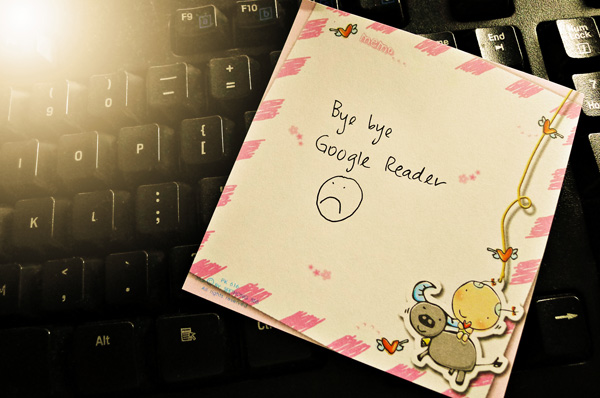
Months ago when I found out that Google will be retiring Google Reader on 1 July, I was livid. Of all the apps they still keep, they just had to get rid of something as useful of Google Reader. Between you and me, I don’t believe for a second that the use of Google Reader has declined over the years, not with even more blogs sprouting left, right and centre. First Feedburner and now Google Reader. What’s next Google? Oh get rid of Gmail too, why don’t you? *shakes fist*
Okay. Calm down. Damn you Google for giving me extra fine lines! *shakes the other fist*
Okay, for real, calming down now. Oh well, when all doors are closed, a window opens somewhere so all’s not lost. Sure Google Reader is the preferred feed reader but there are other websites and apps that do the same job as well.
Before you decide to move your Google Reader subscriptions to any feed readers, the first thing you should do is save all of your subscriptions by exporting its XML file and saving it in your computer. By backing up your subscriptions, you don’t have to manually copy, paste and insert the blog addresses to your new feed reader. That’s a lot of time saved.
Backing Up Existing Google Reader subscriptions
Click on the Gear icon on the top right corner of the page. Click on Reader Settings, Import/Export and click on Download your data through Takeout. A new window will open where it will take you to the Google Takeaway page. Click on Create Archive.
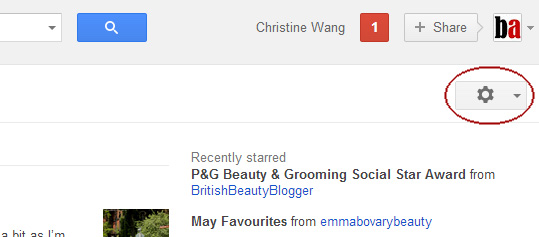
When data archiving is complete, click on Download to save the exported file to your computer. Keep that XML file and use it on any feed readers you come across just to see if you like it.
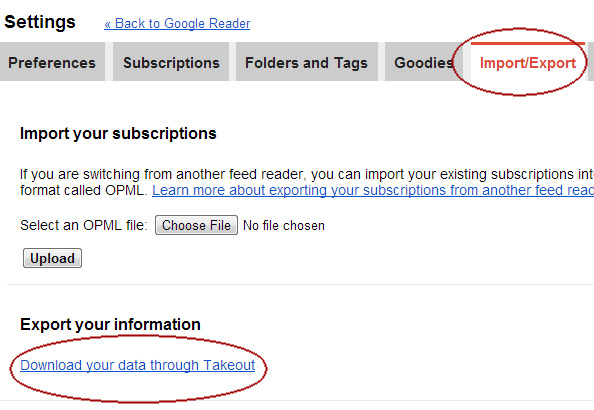
I’ve come across a few alternative feed readers that you might be interested in. If you know any that are good or even better than the ones listed below, please share with us in the comments.
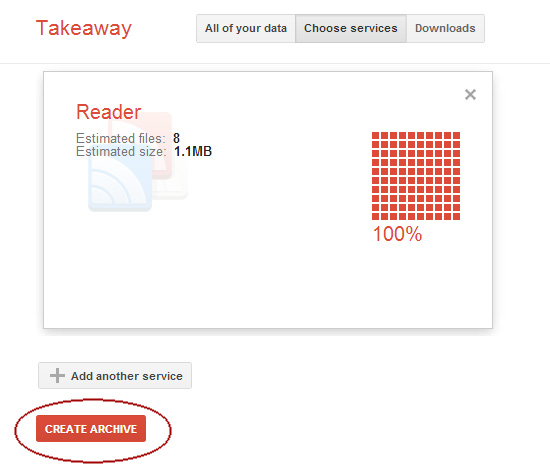
Alternative feed readers

- This is customisable to how you like to read the blogs you follow.
- You can change the settings for it to be text-heavy (similar to what Google Reader is like), cards-style (with blocks of text jumbled up on one page) or magazine-style (short excerpts of posts with thumbnails).
- Feedly makes sharing of posts via social media very easy within the website itself (without having to click and open individual posts).
- I like the desktop view of Feedly but not the mobile versions. I find the phone app fiddly and not intuitive.

- Next to Google Reader, this is a very popular feed reader, especially amongst bloggers.
- You can follow blogs easily as a lot of bloggers already have Bloglovin in their blogs (just click on their profile and follow; you don’t have to manually insert the link).
- Easy to use interface with thumbnails on each individual post.
- Clicking a new post on Bloglovin will open the desktop version of the blog post with the Bloglovin frame on top of the page. It’s easy to leave comments and move on to another blog without needing to open a lot of windows.
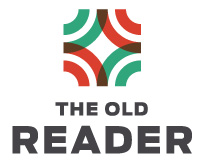
- The interface is very similar to Google Reader’s.
- The left sidebar displays the list of blogs you’re subscribed to and the blog posts on the right, just like Google Reader.
- Blogs that are placed in individual folders on Google Reader will maintain in separate folders without changes.
- If you’re partial to Google Reader and its interface, this is probably the next best thing.

Reader (Android app)
- This is my favourite feed reader on Android.
- At the moment, they’re still linked to Google Reader but the developers are working on updating the application to work with Google Reader. Fingers crossed they’ll roll it out before Google Reader finally shuts down on 1 July.
- I’m not usually much of a fan of magazine-style feed readers but I’ve been using this ever since I got the Samsung Galaxy Note 2 and I love it. You can customise the fonts (small/large), setup push notifications, change it to a text-heavy interface (if you’re not into magazine-styled readers) and so on.
These are just a few alternatives to Google Reader for you to check out. There are plenty more out there to choose from. As for me, I prefer to use Feedly’s desktop version simply because it’s a lot more customisable than the others. I can’t decide if I like Bloglovin or not…yet. 😛
You can continue to follow Beautyholics Anonymous via:
- Bloglovin (just click through and follow)
- Email subscription
- Facebook, Twitter and all that.
- Any of the alternative feed readers I mentioned and more.
So shake your fist at Google with me. They haven’t beaten us yet! 😛
What’s your alternative feed reader to Google Reader? What do you recommend?



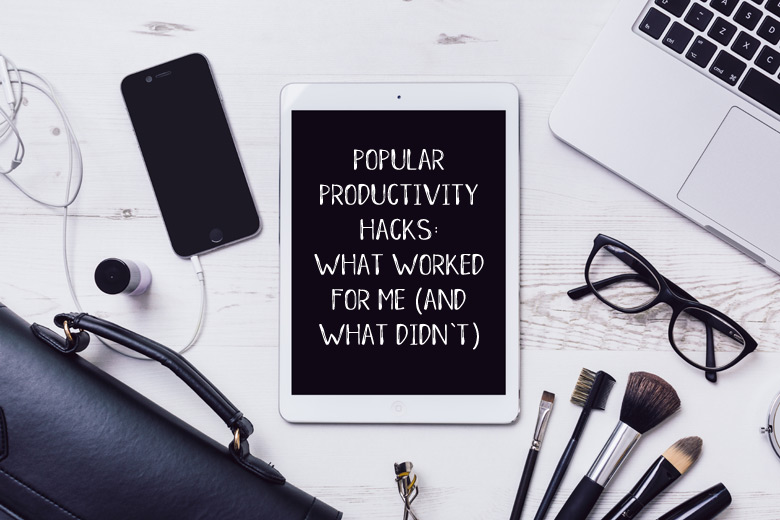



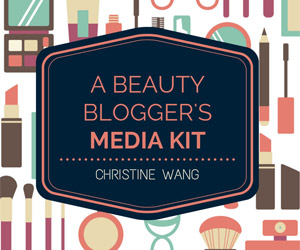





Thanks for this reminder, Tine! I was going to write something to remind everyone on my blog but I’ll reference your post instead hehe… 😉 I use Old Reader myself. Less cluttered, easier to see everything the way GReader used to be. Not too much a fan of those with images. Guess I’m really not a visual person 😛
Paris B recently posted..Estee Lauder Pure Color Sheer Rush Gloss delivers plumped up lips with a jelly shine
Haha I didn’t think I’d like the included images magazine styles but I do! 😛
PS: Thanks for referencing to my wee post 😛
don’t like Feedly because it requires a plugin for Firefox, so no go for me.
the old reader is pretty slow, and sometimes crashes >.<
currently am using Inoreader, similar to Google Reader, and so far I am quite happy with it. I am hoping an Android app that supports Inoreader will be released soon, as far as I know most app supports mainly Google and maybe Feedly.
plue recently posted..Guerlain Sakura Cherry Blossom G Blush & TheBalm Down Boy – Excellent Combo!
Thanks for the recommendation of Inoreader, Plue. I’ll check it out now. If you’re on Android, do check out Age of Mobile’s Reader. It’s my favourite Google Reader app 🙂
hi Tine, sorry ya, but i don’t seem to be able to find the app you mentioned earlier. Am using GReader app, but may drop it soon if it doesn’t support anything else but Feedly 🙁
plue recently posted..Guerlain Sakura Cherry Blossom G Blush & TheBalm Down Boy – Excellent Combo!
Very comprehensive. Personally, I never used Google Reader, so fortunately I won’t feel its loss. I took a while to warm to Bloglovin, but I find it really useful these days.
Bethany recently posted..Etude House Color Pop Dear My Lips-Talk Lipstick Review + Swatches
That’s good to hear, Bethany. I’m still warming up to Bloglovin 🙂
Great post! I use Bloglovin & it does the trick for me. But then, I’m not the biggest fan of google. I still use Feedburner, however. Is that going away or is it a rumor??
Allison recently posted..Ageless Derma Daily Mineral Guard SPF 25
Thanks Allison! Google retired Feedburner APIs, which means the apps and other websites that support Feedburner no longer works. Having said that, I know of bloggers who are still serving feeds and email subscription services via Feedburner without any issues. I regretted jumping the gun too soon and getting Feedblitz instead. It’s a good service, don’t get me wrong, but I have to pay for it and it’s not a cheap one. I really should have waited instead of reading countless of scare-mongering blog posts about Feedburner shutting down. Sigh.
You don’t have to make any changes just yet but I’d recommend you to keep an eye out for your feeds and continue to monitor Feedburner in case it stops working. A good way to check if your feed is being served to your readers is to subscribe to your own blog via email and a feed reader, say Bloglovin. If you don’t get any new feed updates even though you’ve updated your blog, then something is wrong with either your feed or Feedburner serving the feed.
I’m so sad to see Google Reader go. It was so useful and I can’t believe either that, with the amount of blogs there are out there, people aren’t using it as much anymore. *sighs* At the moment, I’m using the feedly app for firefox, and while I like the interface and find it easy to use, it doesn’t always work well. Since I updated to the latest version, the mark all as read feature won’t work… It’s driving me nuts.
gio recently posted..Product Review: Olay Total Effects Day Cream SPF 15
Me too. I still don’t think that there’s an actual decline in the use of Google Reader because it just doesn’t make sense. Gah!