Happy hump day, folks!
The last free download I did for the blog was my A Beauty Blogger’s Media Kit ebook was a big success (thank you!) so I thought I’d give you something new to download today. No, it’s not an ebook (although I am working on one) but what bloggers might like for their blogs – social media icons.
Here it is, 120 social media icons for you to download today, and it’s free! Just click the Download button below to download the ZIP file to these images. Please bear in mind that these are for personal use only and are not to be redistributed.
![]()
Do let me know what you think. If there are any icons I’ve missed or one that you’d like me to add to the list, please let me know in the comments below. If this is a success too (I can only hope), I’ll come up with more free downloads like this for you. 🙂
To download, right click on the link below and choose “Save As” or “Save Target”.
Social Media Icons by Beautyholics Anonymous
Happy downloading and enjoy!



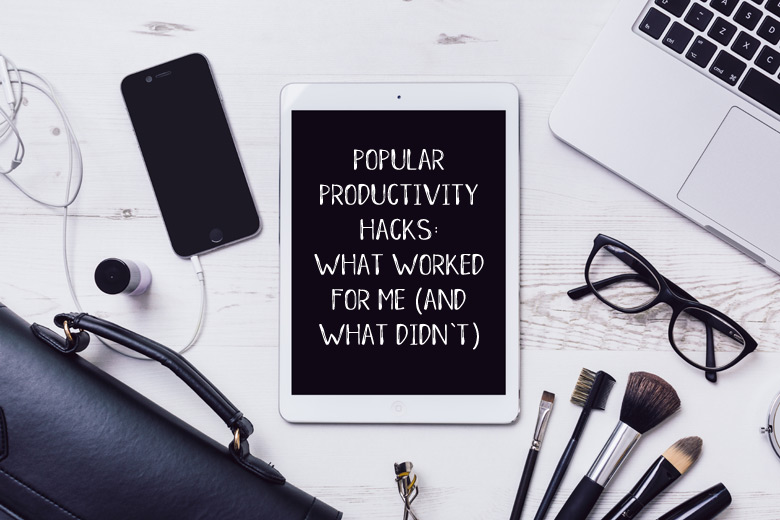



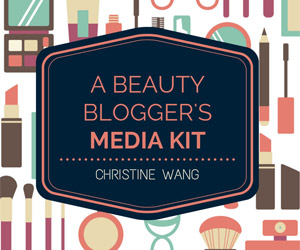





Yaaaay!!!By the way which icon is for Blog Lovin’?
Yishan recently posted..CARMEX Moisture Plus – Peach Sheer Tint
The first one, the plus sign. That’s Bloglovin 🙂
Good job, Tine! Very proud of you for coming up with something so useful and for FREE 😀
Paris B recently posted..Blush Bonanza! 5 Light Pink Blushes to try for a natural perky complexion
Hehe thanks 🙂 Aww you know me. I like giving stuff away 😛
Wonderful! These are much better than the ones I found elsewhere because it has bloglovin. Thanks Tine 🙂
Angela @ The Unprofessional Beauty Blog recently posted..Stila Countless Color Pigments|Beautiful Art Piece For The Creative Mind
My pleasure Angela. I might come up with more icons (or differently styled ones) next time 😉
How pretty and clever – nice work, Tine! x
Cheryl from BusinessChic recently posted..Postcode 3000 – Suzanne Carbone
Thanks Cheryl 🙂 x
Hi Tine,
Thanks so much for the icons! They are the best I have found because they have Bloglovin.
I have used them on my blog but they are coming up huge! I simply downloaded them from here, uploaded them to photobucket and then added them in as a gadget in my sidebar. Can you please advise where I have gone wrong?
Thanks,
Zo
Hi Zo,
Glad you like them! The reason they’re huge is because you’ve used their original sizes. The ones you’ve downloaded off here is 80×80 pixels. If you’d like to shrink them to a particular size, on your Photobucket code, add a width and height parameters to your image source. E.g.

Change the width and height to suit your needs.
Good luck!
Tks for share!
You’re welcome Lele!
These are super cute! Where is the download button?
Ooops so sorry about that! For some odd, unknown reason, the code for the Download button disappeared. It’s now back to normal and you should be able to download the files without any problems. 🙂
LOVE IT! But you’re missing Tumblr and Wordpress! Those are the only two MAJOR ones I think you should add to your amazing colletion. I’m a serial freebie horder so I have lots of downloads and yours is definitely one of the best! (also suggest offering it in a larger size as it’s easy to downsize but not to change the colour / upsize yourself if you don’t have photo editing software – 160×160 would be great – that’s the size of the social icons on Strikingly). 🙂
Thanks Debbie! Ooops I forgot about Tumblr and Wordpress! I’ll be making new ones available for free download soon, and I’ll definitely remember to pop in Tumblr and WP. Oh yeah and larger sizes too, good point, thanks for the reminder! I agree; they’re easier to go down in size than to go up and lose resolution. I’ll let you know when there are new ones for you to download. 🙂