
Happy Hump Day, folks! Yep, it’s Bloggie Wednesdays again 🙂
For those of you who follow me on Twitter, you’ll know that I’ve been having a lot of problems with my webhost for the past few months. In short, they complained that my website’s CPU usage was high and was affecting the shared server environment. They’ve disabled scripts that practically rendered my blog useless and inacessible, they’ve blocked my own IP address which made everyone able to access my blog but me, they’ve offered advice that caused my blog’s SEO to tank on Google and other search engines.
In short, it was a bloody nightmare. What made it worse was that I actually recommended them so highly to other bloggers, and one even signed up with them because of my recommendation. Guess what? A few months after I started experiencing issues with the old webhost, she was hit with the same problem too. She has since switched webhosts, but I’m still feeling bad about it today. 🙁
I switched to another webhost a couple of weeks ago, and prior to the switch, I’ve been asking around, on which webhost other bloggers are using, and why they chose it. After plenty of research and hair-tearing moments, I finally transferred to a popular webhost that a majority of the beauty bloggers are on. All the problems I had with my old webhost were eliminated.
If you’re planning to jump on the self-hosted platform bandwagon, here are a few tips which might help you avoid the problems I had.
- Do plenty of research before you purchase. Ask around, check with your fellow bloggers on the webhosts they’re using, why they’re using it, and if they experienced any problems with the host.
- When you’re doing the research, check with popular blogs that have high traffic coming in. What webhosts are they using? Which package? Does the host support the amount of traffic they’re getting? I say this because your blogs have the potential to grow, and you will want the host and package to be able to support the traffic spike.
- Beware when hosting packages use the words “unlimited”. A lot of big hosting companies offer “unlimited bandwidth, unlimited disk space”, which makes you think, wow, that’s a good deal. Nothing is ever unlimited. I learned that by experience. Contact them prior to purchase to clarify what they mean by “unlimited”. More often than not, there’s a cap somewhere.
- When you finally do purchase a suitable hosting package from the webhost, just buy 1 year. I know that if you purchase in bulk, it’s cheaper. However, as you’ve never done this before, you’ll want to test the waters with the webhost first. If after a year, things are still smooth-sailing, by all means purchase 2-3 years when you renew. If not, then at least you don’t lose much money.
- Research their customer service. This is very important. If anything goes wrong with your blog, you’d want to be able to get hold of them as soon as possible to resolve any issues you might be having. Check for reviews on their level of customer service. See if the hosting company’s on Twitter. I find that people respond a lot quicker on Twitter than via email. 😛
- Don’t be afraid to politely question their suggestions if you’re not sure if they’re correct. Again, ask around first if anyone else is experiencing similar problems. If the answers you get do not match the webhost’s suggested solutions, ask the hosting company to clarify. My blog’s traffic is no way as high as many popular blogs out there, but my old webhost kept insisting that I purchase a dedicated server for my high CPU usage problems when it was completely unnecessary. I told them, politely but firmly, that a dedicated server was not an option.
These are some suggestions for you if you’re deciding on which hosting company you’d like your blog(s) to go with. If you have any tips and suggestions which may help us, please feel free to let us know in the comments.
The right webhost can do heaps for you, and you can have a beautiful friendship with them for years. The wrong ones can give you worry lines on your face and you definitely do not want that. 😛



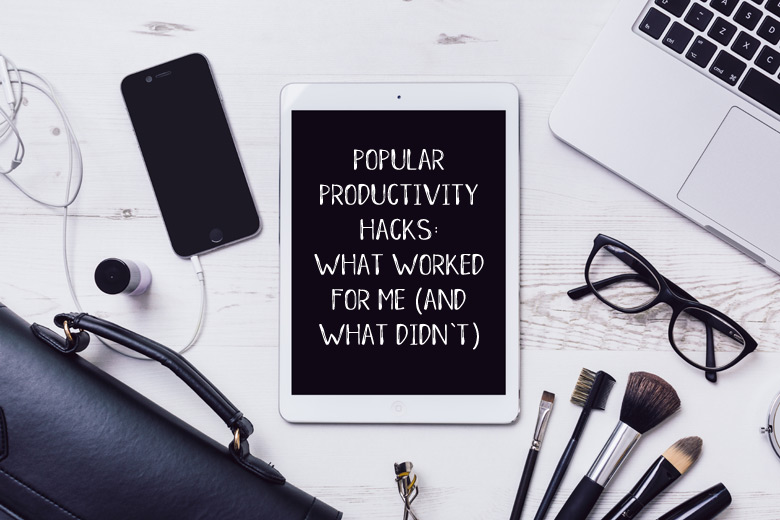



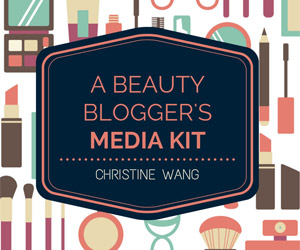





Very simple stuff like hours of support is important as well. If your host is located in the US and you’re on the other side of the world, check through their support hours and the level of support they provide. Read through the SLA as well – Service Level Agreement e.g. what’s classified as Priority 1, 2, 3 requests and what’s the turnaround time for Priority 1 requests.
This is not coming from my experience with a webhost but more from the other side of the fence – providing support to the multiple applications/databases/servers from work 😛
LeGeeque recently posted..The Rockin’ 50s
LeGeeque: Good idea! And it’s very good to hear from the “other side” too, which isn’t something we deal with often. I think the ideal solution would be to go with the service hosted in the home country, but that’s not always the practical solution. It’s often more expensive when hosted in the same country as you, but it’s a lot cheaper in the US. Any idea why?
I only have a domain host and he’s very helpful! Came recommended 🙂
Connie De Alwis recently posted..Daily Skincare Staples
Connie: As long as you have a good and helpful host, stick to him like glue. They aren’t easy to come by 😛
So what is the popular webhost that a majority of the beauty bloggers are on and you are now using? I’d like to know too. Is it expensive?
Bun Bun Makeup Tips recently posted..Happy Halloween From The Geisha – What Were You This Year?
Bun Bun: I recently switched to Hostgator, which is what a lot of beauty bloggers are with too. It’s slightly less than $100 a year for the Baby Package, which is pretty reasonable. Hopefully I’ll be able to stick with them for a long time, but then again, that’s what I thought of my previous webhost. Sigh.
Hostgator has 24/7 live chat, which I really like. You can shoot them questions any time. Good for us who are on the other side of the world 😛
thanks Tine for the tip 🙂 I certainly feel the pain when the site goes down and such, but I’m lucky to have a rather responsive webmaster to help me check on things.
plue recently posted..Yay To My Women Stuff Reader’s Choice Awards 2011!
Plue: That’s great. Stick to the webmaster like glue 😛