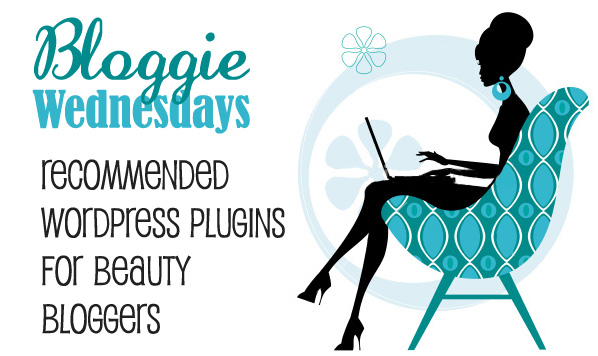
There’s no doubt about it, I’m a big fan of WordPress. I would recruit everyone to join me at the dark side if I could 😀
The fun part about self-hosted WordPress is that there are multitudes of plugins out there, so it’s quite a headache of the ones you should have, and the ones you don’t really need (like the “Hello Dolly” plugin. I’ve never really understood the point). Plus you also have to be aware of certain plugins that can bog your website down.
Here are my top ten plugins (in no particular order) which I would recommend to beauty bloggers. Actually, it’s not just for beauty bloggers, heck, I’d recommend it to all bloggers.
1. RSS Footer
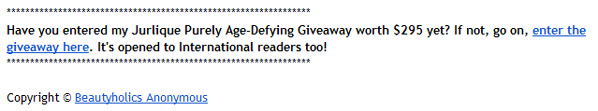
What it is for: It’s a snippet you can include at the bottom of your RSS feeds. Your subscribers via email or RSS reader will be able to see it. It will not show in your actual blog.
Why you should get it:
- If you’re worried that spambots or unscrupulous nutjobs are stealing your content, you can tell your readers that your content’s the real deal by mentioning it in your RSS footer.
- It’s a good way to add notifications, secret messages, etc for your readers. E.g I have a gentle reminder on my RSS footer about the Jurlique giveaway.
2. Editorial Calendar
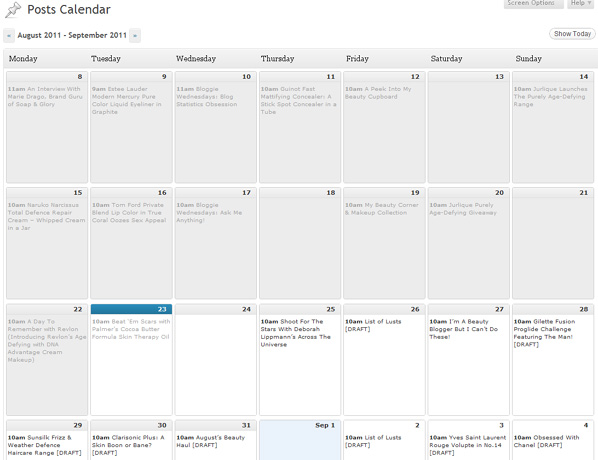
What it is for: It allows you to see your posts in a month’s view. You can drag and drop your scheduled posts to other days easily.
Why you should get it:
- I’ve spoken of this before, but it bears mentioning again. This is such a gem, every blogger should get it. Makes planning of posts up to months ahead so frickin’ easy.
- I like creating draft titles for posts on the calendar. It allows me to visualise the posts I have planned ahead.
3. Google Analytics for WordPress
What it is for: Adds your Google Analytics code into your blog for you.
Why you should get it:
- Gone are the days when you have to manually insert the Google Analytics code into your HTML/PHP files.
- All you have to do is authenticate your analytics profile with Google, check the UA code (the code that identifies the website you want to track), and you’re done.
4. ReplyMe
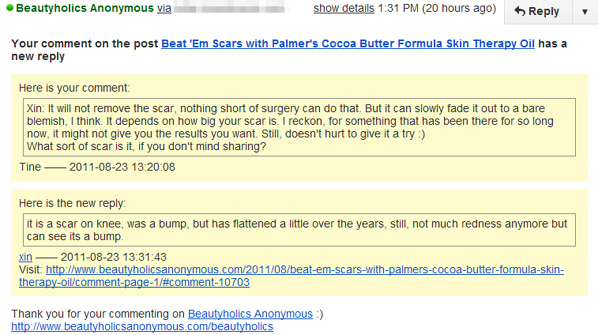
What it is for: When you reply a reader’s comment (via threaded/nested comments. This can easily be switched on in your Settings -> Discussion), this sends an email to the reader with your reply.
Why you should get it:
- I only had this for three weeks, and I kicked myself for not knowing about this sooner.
- Many a time, I’ve commented on other blogs, and I don’t know if my comment had a reply or not because I’ve forgotten which blog I’ve commented on.
- I find that with the plugin, when readers receive an email with my reply, they tend to come back and add to the comments. It’s not a matter of increasing your comment count, but to cultivate a sense of community with your readers.
- I’ve not had any problems or complaints about email spam with this plugin so far.
What it is for: It crawls your entire blog checking for broken links.
Why you should get it:
- This is particularly useful for those who have migrated from one blog platform to another (e.g. Blogger to WordPress).
- Even though the permalinks for each post are automatically amended to the one used on WordPress, there will be instances when you linked a particular topic to an older blog post. WordPress does not change these links.
- There are also times when a particular website which you have linked to has ceased to exist. This plugin will ask you if you want to unlink it, or leave it as it is.
- It’s a plugin worth getting. It lessens the chances of hitting the Error 404 pages (“page not found”).
What it is for: It stores a backup of your blog database either onto your server or your computer. You can also schedule backups.
Why you should get it:
- Needless to say, this is one of the most important plugins I recommend bloggers to get.
- It backs up all of your blog posts and comments (not the images or design files though). If anything goes wrong, at least you know your blog is safe.
- I’ve written an extensive post on backing up your blog, if you would like to check it out 🙂

What it is for: Displays related posts to the current post.
Why you should get it:
- It’s very similar to the LinkWithin plugin or widget that you see on many blogs, but a lot prettier and more customisable 😛
- You get more accurate related posts. I find that LinkWithin often just pulls any old post that isn’t really related to the current content.
- Keep your readers engaged on your blog!
8. Akismet
![]()
What it is for: It’s a powerful spam filter.
Why you should get it:
- Akismet is one of the plugins that come automatically installed with WordPress.
- It’s a good thing too, because if you don’t have it, or any form of spam filter, you could get up to 300 spam comments a day. Those spambots are sneaky lil’ buggers, they are.
What it is for: Selects a random prize winner for your giveaway(s).
Why you should get it:
- If you run giveaways on your blog, this is the plugin for you to choose your winners.
- You don’t have to run Random.org, put in the numbers, generate the winning number and then find the winner corresponding to that number.
- When you’re writing your post, there will be an option on the right sidebar on whether this is a giveaway or not. If it is, then when it’s time to select the winner, with just one click, it randomly chooses a winner with the email address and comment displayed. Easy peasy.
- I normally deactivate the plugin after the giveaway winner is selected and announced. Since I do not run giveaways daily. there’s no point switching it on all the time.
10. CommentLuv
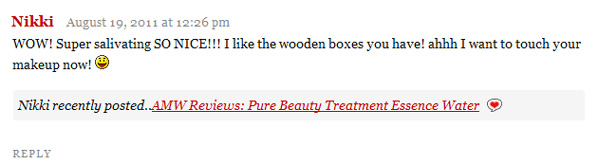
What it is for: If opted, it will show your commenter’s (provided he/she added a blog link) latest blog post below their comment.
Why you should get it:
Show your readers some love by displaying their latest posts. Other readers who see it may be inclined to click on it, and whaddyaknow, you’ve spread the love!
Do you have any favourite WordPress plugins? If you do, please share it with us. Particularly with me, because I’m always game to check out new plugins. Just have to keep my fingers crossed it doesn’t crash the blog 😛



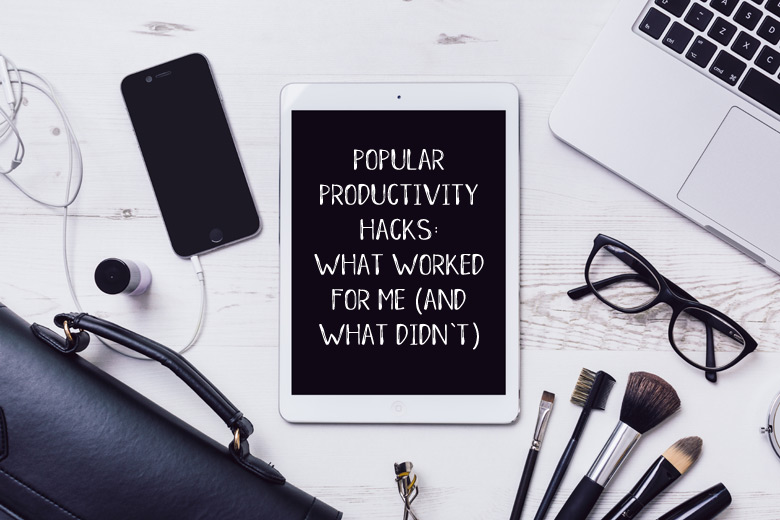



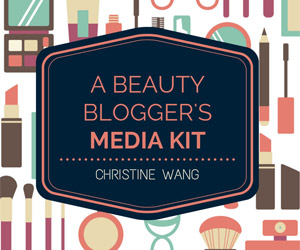





Hi Tine,
This is very helpful! Unfortunately, I’m using blogger. Either way, I will definitely keep this in mind… there are probably similar plugins around =)
Lily recently posted..Pink in Love: Dior blush
Lily: No worries, Lily. If you ever feel like you wanna take the leap to WP, let me know. I might be able to help you 🙂
Very good choices Tine! I tried ReplyMe a while ago (or something similar) and for some reason it bugged me so I stopped using it. I may try the “And the winner is” plugin next time. Anything that makes running a giveaway less of a hassle is always a good thing (or I might just stop altogether)
Paris B recently posted..Urban Decay 15th Anniversary Eyeshadow Palette : Photos, Swatches And A Quickie Eye Look
Paris B: I don’t know how I stumbled upon the giveaway plugin, but really, it makes winner selection so much easier. Less hassle for me to run giveaways 🙂
Nice one! I intend to check out the editorial calendar (love the drag and drop idea), reply me and nrelate plugins.
rinnah recently posted..Palmer’s Olive Butter Formula
Rinnah: Oh do, especially the editorial calendar. I’m still playing with the nRelate one 🙂
lovely post! moving to wordpress soon and will defo keep these in mind 🙂
Roseanne: Ooh can’t wait to see your big unveiling! 😀
thanks tine! i have a few of them installed earlier already but i wanna try the ReplyMe and see 😉
xin recently posted..Your Say: Do You Wear High Heels?
Xin: So fun right, playing with these? Make sure you backup your stuff first before making any big changes ya? 😛
Another great post! Maybe I ought to switch to Wordpress since they have such nifty features 🙂
lyn recently posted..Sleek i-Divine Palettes with Oh So Special and Curacao
Lyn: Do it do it do it do it do it do it do it 😀
Oh that’s how it called, “CommentLuv”! The sweetest thing ever =) Thank you for this post, although it won’t be that useful to me until I figure out how to move to the self-hosted part of WP. I really want to use plugins, but all this Wordpress thing is very new to me.
headsolight recently posted..Staying fit without gym, but with a stomack full of candies.
Headsolight: Wordpress does take a bit of getting used to at first. I remembered when I made the move from Blogger, I was so afraid of touching anything lest I break something and can’t fix it! 😛
I know!! It’s scary tome to edit CSS.. But we have to start somewhere, right?-)
Thanks for this post Tine, it’s really useful!
Stacey: My pleasure Stacey! 🙂
Hello Tine! Thanks ever so much for sharing this with us! I will definitely consider moving over to Wordpress now that you’ve introduced me to all these little gems! =)
Sukie: Haha, go for it! If you want to give it a play first, just to see if you’d like the dashboard, the interface, try the free Wordpress.com. It’s very similar to the self-hosted one 🙂
Great post! So many awesome plugins I need to get. I’m about to move my other blog from blogger to wp, and I have a wishlist of all the plugins I need to install asap.
Elise: Thanks Elise. Move all the blogs to the dark side. Hee hee hee!
Oooh, I have some of the plugins but not all! Liking the ones you suggested! Must add them this weekend when I have time to play with the blog…must not risk blacking out my entire blog again >_<
Ling recently posted..5 Ways To Jazz Up Your Little Black Dress
Ling: Oooh that was scary, that blacking out of your blog. Glad to know all’s fixed now. Phew!
Thank you so much for this Tine! As soon as I can get my IT-challenged brain around self hosted WP I’ll be installing all these plugins!
Tina recently posted..Review: My Beauty Diary Bird’s Nest Mask
Tina: Let me know if you need help with that. xx
I have moved from Blogger to Wordpress quite a while already, but I have to admit that I am still a bit of a novice when it comes to some features.
Thank you for sharing your favorite plugins and tipps, Tine! Definitely will check out those I’ve not heard of until now! 😉
Jess recently posted..Clarins Rouge Prodige 01 Lovely Rose
Jess: Have fun playing with the plugins, Jess. Just remember to backup first before you make any big changes 🙂 xx
Great post! Thanks so much for this…..I will definitely add these plugins asap on my blog.
Harshleen recently posted..MAC “O” Lipstick – Shimmery goodness for fall!
Harshleen: You’re welcome Harshleen. Hope it helps you out like it did for me 🙂
You are a genius! Can’t wait to get home and see if I can find them on Blogger.^^ thanks for sharing!x
Ria recently posted..Will you use an eyeshadow as a blush?
Ria: Haha you never know. There are a lot of new widgets on Blogger these days, you might be able to find something similar.
Have fun! 🙂
Love this post. I’ve installed some of the plugins mentioned. But is it true that too many plugins would make your site load slower?
Amanda recently posted..Apivita Creamy Face and Eye Foam Cleanser: Kill Two Birds With One Stone
Amanda: Yes it can bog your site down, therefore you will have to choose your plugins carefully. I used to use the ShareThis plugin, but I found that it was making my site load a lot slower. Thus, I hard-coded the sharing buttons into the site. I took Paris B’s advice and hard-coded any bits on the website that I could. The ones I can’t do, I leave to plugins 🙂
What an useful post, thanks for sharing. I need to check out nRelate Related Content plugin. I now use Link Within but like you said the related posts aren’t always accurate and it really bugs me. And I was using that same backup plugin, bu for some reason it just stopped working for me a few months ago and I have no idea why! It’s a real shame cos it’s so useful!
gio recently posted..Product Review: Versace Bright Crystal Fragrance
Gio: To tell you the truth, the original reason I used nRelate was to get rid of that “linkwithin” link at the bottom of the posts. Oh yeah, I’m vain like that 😛
As for the Backup plugin, just wondering, when you said it’s stopped working, does it mean that you can’t save the backup to your computer?
I used to have my backup emailed to me, but then all of a sudden, it stopped. So, I tried doing a manual backup but, even though the back file is created nothing happens. I can’t download and it won’t be emailed it to me either. I’m not really sure what the problem may be..
gio recently posted..QOTW: Do you wear a swim cap?
Gio: I had the same problem. I think the plugin isn’t compatible with the new versions of Wordpress. I cannot get it to email to me, or save to my computer as well.
However, the backed up files are still there, but on your server. Do use a FTP client and go to your blog files, to “wp-content”. I’m assuming it’ll be saved in the folder with the same name as mine – “backup-60ce3”. The files are no longer saved as ZIP files but SQL files. The manual backup you did, which did not save to your computer, will be there.
You can either continue to leave the backup files there, or just drag and drop them to your computer. Hope this helps! 🙂
Tine, thanks for that, it does help. I’ll go check the folder now. 🙂
And I hope that if the plugin really isn’t compatible with the new version of wordpress, they’ll fix it soon. It was so handy to have it emailed to me every day.
Thanks so much for posting these, I’m still on the verge of making the move to a self hosted wordpress and am very much a beginner so it’s good to know what plugins other beauty bloggers recommend using!
Megan: You’re welcome, Megan. Just hope it’ll help. You don’t need many plugins (too many will clog your website), so these are, I think, good ones to get your feet wet 😛
So interesting, it almost makes me feel like crossing over to wordpress! Excellent post
Bettina recently posted..Sleek Makeup Oh So Special Palette
Bettina: Hi, thanks for dropping by! 🙂
Thanks 🙂 It really is worth crossing over to Wordpress. I love having full control of everything I have on the blog. I’m OCD like that. Try Wordpress.com to get your feet wet. If you like it, go for the self-hosted one. You’ll never have to depend on Blogger anymore, and you’ll feel awesome about it 🙂
Hiya Tine 🙂 Thanks so much for this post. Megan recommended it to me after seeing me ask which plugins I should have hehe Such a helpful post 🙂
Beauty Snippets recently posted..We’re Moving
BeautySnippets: Teacup! 😛 Glad you liked the post. Really hope it helps. Just shoot me an email or tweet me if you have any problems 🙂
So glad I found this! Setting up my beauty blog on WP now & spent too many hours yesterday searching thru Themes…scared of making the wrong choice. These are super helpful, thank you. =)
VNikol: My pleasure. Hope it helps you 🙂
Paris B: I don’t know how I stumbled upon the giveaway plugin, but really, it makes winner selection so much easier. Very good choices Tine! VNikol: My pleasure.
Stacie Kramer recently posted..Gout Tips
I have a wordpress blog but inspite of trying all the points you mentioned i still cant find why people dont comment
Thanks for your comment Nida. It’s always difficult in the beginning trying to get people to leave comments. I find that regularly commenting on other blogs (with valid ones, of course, not just the usual “love your blog!”) and being active on social media helps. It can be frustrating at first but in time, people will come.
All the best! 🙂
Tine, thank you for putting together this terrific list. I use a few of these already, but you’ve given me a number of new ideas. I was planning to install the Google Analytics for WP widget, but when I went to the site it looked too difficult. Your summary and how to get it up and running quickly is making me take a second look! Also, I think I’ll replace YARP with NRelate. Love the idea of the photo showing up with the post. And I have found the YARP’s related post isn’t always related. Thanks for using Content Luv, and love your blog!
Oops, I posted my comment too quickly. I’m also interested in ReplyMe, but when I searched for it nothing came up, and when I clicked on your link above, I got a “warning” from WP: “This plugin hasn’t been updated in over 2 years. It may no longer be maintained or supported and may have compatibility issues when used with more recent versions of WordPress.” I’m using WP 3.5.0. I’m a little uneasy about adding it. Did you have any issues, and are you using a recent version of WP? Thanks in advance for your reply.
Allison @neversaydiebeauty.com recently posted..Nordea Soaperie: Handmade Soap, Lotion & Perfume Oil
Hi Allison,
Thanks very much for your kind words of encouragement. I hope the plugin ideas work well for you. As for ReplyMe, I’ve been using it for the past 2 years (still using it now) without any issues at all. My current Wordpress is version 3.5 (haven’t upgraded to 3.5.1 yet. Will have to do it soon). I know of bloggers who are using the latest version of the ReplyMe plugin without any problems too. But if you’re hesitant about using ReplyMe, there are other similar plugins that would work too. I know Norlin of Baubles, Bubbles & Bags (http://www.baublesbubblesbags.com/blog) uses a similar plugin but sadly, I don’t know the name.
Hope that helps. 🙂
EasyAzon is a must if you have taken the leap into monetizing your blog through Amazon (which I highly recommend) but EasyAzon is a plugin that appears whenever you start a post/page in the same area where it says “add media” and such. Whenever you want to link a product through your Amazon Affilate account, instead of going to the site, logging in.. Finding the product.. Getting the link.. Going back to your post.. Then linking it on your post. You literally just highlight the product you want to link, click on the “EasyAzon” button by the “add media” button and a search box pops up. Type in the product you’re linking from Amazon, click search.. And you’ll see the same search results that you see on the actual site. Once you see the product you want, click “get link” next to it and boom! It’s added in your post!
I think my explanation makes it sound kinda complicated lol. But it’s not. It’s super easy!
Anyhoot! Love this post! I noticed it’s really old, but maybe this will still be helpful?
I used the plugin in the post that is linked on commentluv, if you want to see it in action!
Love your blog! 🙂
Heather Lynn recently posted..How to Apply Red Lipstick
Thanks very much for the recommendation! Yes, it’s definitely helpful! 😀 x